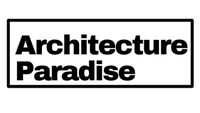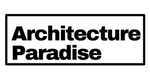How to Improve the Presentation of Panels for Architecture Competitions: 5 Design Tips

In architecture competitions, the presentation of your panels is crucial for standing out and effectively communicating your ideas. Here are five tips related to design and art to help you improve your panel presentations, complete with detailed examples:
1. Focus on Visual Hierarchy
Example: Imagine you’re presenting a new eco-friendly residential complex. To create a strong visual hierarchy, place a large, striking rendering of the complex in the center of your panel. Surround it with smaller, supporting images like floor plans, sections, and key details. Use bold, larger fonts for titles and subtitles to differentiate them from body text.
-
Tips:
- Use color contrast (e.g., a dark background with light text) to highlight key sections.
- Vary the size of your images and text to indicate importance.
- Ensure there's a clear starting point and flow for the viewer's eye.

2. Incorporate High-Quality Renderings and Illustrations
Example: For a futuristic skyscraper project, use photorealistic renderings that show the building in context, with realistic lighting and textures that capture reflections, shadows, and material details. Complement these with hand-drawn sketches that showcase the initial concept stages and design evolution.
-
Tips:
- Use software like V-Ray or Lumion for renderings.
- Hand-drawn illustrations can be scanned and enhanced digitally.
- Include different views: aerial, eye-level, and interior shots to provide a comprehensive understanding.

Alex Wall, Office for Metropolitan Architecture (OMA), The Pleasure of Architecture, 1983. Image Courtesy of Kemper Art Museum
3. Balance Text and Images
Example: If you're showcasing an urban park design, divide your panel into sections. One section might have a large aerial view of the park, another with detailed images of playgrounds and green areas, and a third with explanatory text. Use bullet points or short paragraphs to make the text digestible.
-
Tips:
- Limit text blocks to 3-4 sentences each.
- Use captions to explain images succinctly.
- Maintain white space around text and images to avoid clutter.

4. Utilize Consistent Branding and Color Scheme
Example: For a sustainable housing project, choose a color scheme inspired by nature—greens, browns, and blues. Apply these colors consistently across backgrounds, titles, and graphics. Ensure your font choices and graphic styles (e.g., icons, line weights) are uniform throughout the panel.
-
Tips:
- Create a style guide for your panel that includes colors, fonts, and graphic elements.
- Use software like Adobe InDesign or Illustrator to maintain consistency.
- Stick to 2-3 primary colors to avoid visual overload.

5. Leverage the Power of Templates
Example: Use a professionally designed template from www.architectureparadise.com that provides placeholders for images, text, and diagrams. Customize these placeholders to fit your specific project, ensuring that each section is well-organized and aesthetically pleasing.
-
Tips:
- Choose a template that suits the tone and style of your project.
- Customize the template with your color scheme and fonts.
- Ensure that the template’s structure aligns with the flow of your presentation.
Bonus Tip: Attention to Detail
Example: For a heritage building restoration, ensure that every line in your drawings is crisp and clean. Align all elements precisely and use consistent spacing. Check for spelling and grammar errors in your text, and ensure that all images are high resolution and properly cropped.
-
Tips:
- Use alignment tools in your design software.
- Proofread all text multiple times.
- Export images at high resolutions to prevent pixelation.